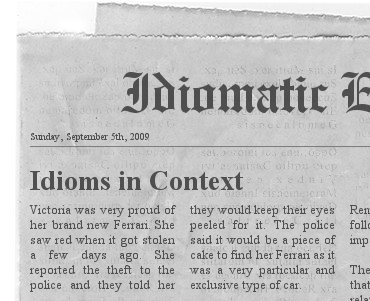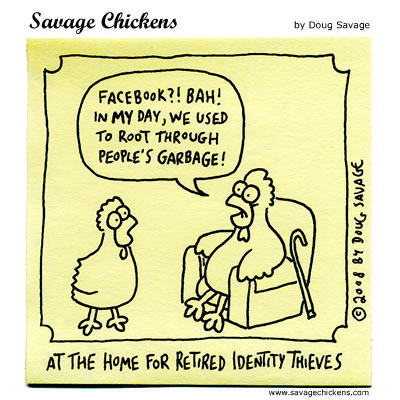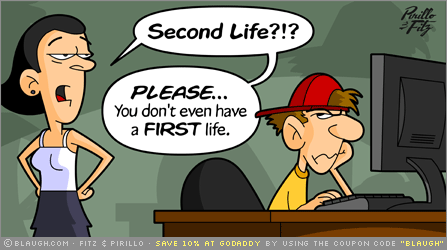AVEALMEC (Asociación Venezolana para la Enseñanza y Aprendizaje de Lenguas Mediados por el Computador) and ARCALL (Argentine Association of Computer Assisted Language Learning) are two Latin-American associations interested in promoting the use of Information and Communication Technology (ICT) in the language classroom. They joined forces to organize the first regional event from November 5th-8th 2009 to help spread the word on the role of ICT in the language classroom.
This first online forum called
Social Networking 2009 offered 12 video-conferences through the web tool Wiziq. It focused on “social networks and their potential to create communities of practice to share, communicate without barriers and enhance the teaching-learning process in the language classroom” (
http://avealmec.org.ve/moodle/file.php/1/Social_Networking_2009revised.pdf).
Personal Learning Environment:
Before and after Twitter
by Prof. Graham Stanley (UK - Spain)
I saw the recorded version of the conference
Personal Learning Environment: Before and after Twitter given by Prof. Graham Stanley on November 08th, 2009. According to Prof. Stanley, a Personal Learning Environment (PLE) is a system that helps people take control of and manage their own learning. As his presentation showed, the rise of Twitter (http://twitter.com) and other Web 2.0 social networking tools has made it easier for teachers to manage their own learning and professional development and communicate with others in the process, and it has also offered students the opportunity to build their learner autonomy outside the classroom.
In his conference, Prof. Stanley showed some examples of how students being part of different social networks and communities of practice (like Twitter, for instance) have been encouraged by teachers to create a Personal Learning Network (PLN). Twitter, which began at the end of 2006, has moved to the center of Prof. Stanley’s Personal Learning Environment.
In February 2009 Twitter was said to be the most visited Web 2.0 tool. Twitter is for staying in touch and keeping up with friends through instant mobile updates, namely, SMS messages of 140 characters, no matter where you are or what you are doing. According to Prof. Stanley, people blog less since they twitt on Twitter.
On my personal experience, I have not had the opportunity to use Twitter as a learning or a teaching tool because I do not have a cell phone with Internet access (neither have most of my students), and due to my working and studying schedule, I have no time to tweet. However, I do not rule out the chance of applying Twitter in the near future for learning and teaching purposes.
References
http://www.avealmec.org.ve/
http://avealmec.org.ve/moodle/file.php/1/Social_Networking_2009revised.pdf
Communities of practice:
A social discipline of learning
by Prof. Etienne Wenger (USA)
What is a Community of Practice (COP)?
According to Etienne Wenger (2009), a community of practice is a group of people who:
- (a) shares challenges, passion or interests,
- (b) interacts regularly,
- (c) learns from and with each other, and
- (d) improves their ability to do what they care about.
For example, a group of doctors who want to help each other to work together is a community of practice.
Wenger (2009) also mentions that the key word in any community of practice is to
share; people share their knowledge and impressions on a subject with other people interested in the same topic. Knowledge is defined by Wenger as
a way of living in practice. Something that is very important is that a community of practice does not separate
knowledge from the people who do
the knowing, and from the point of view of teachers, they should bear in mind that learning should be fun and teachers could achieve that by including their students as if they were their peers.
In his conference, Wenger (2009) also remarks that since we are social human beings, he put forth the concept of a
social discipline of learning which according to his research has three main aspects, namely:
- The domain: which is the negotiation of what a learning partnership is about, that is, how people agree on which topics they are going to discuss.
- The community: which is who a community of practice will decide will be part of their group. Who should be part of your community if you want to make progress on something? For instance, will you allow your bosses to be part of your community?
- The practice: which has to do with people recognizing that they can learn from others; members of the community recognizing and respecting other members as practitioners.
The role of technology in a community of practice
Nowadays in a community of practice technology plays an important role because it enables new kinds of partnerships that can include people from all around the world. But to introduce technology in a social community of learning, one has to understand the potential of technology to really profit from it.
What can communities do to learn together?
There are a number of things people can engage themselves in when they are part of a technological learning community. Prof. Wenger (2009) points out that there are informal and formal activities people can share to learn from each other (e.g. field trips) and with each other (e.g. reading groups) using different platforms and web 2.0 tools according to their needs, for instance, they can open a yahoo group, set a blog, and use a wiki, among others. Communities certainly adopt these technologies because they solve some of the issues that members of a group face in trying to be a community.
My personal experience in a community of practice
On my personal experience, I started being part of a
community of practice when I started my ICT in ELT course of the Master’s the
Teaching of English as a Foreign Language that I am taking during the winter semester 2009-2010 in the Universidad Central de Venezuela in Caracas.
Our community of practice is formed by 10 students, who are all teachers of English as a Foreign Language (including myself) and our Prof. Evelyn Izquierdo, who is an English teacher as well as an ICT professor.
Our community of practice was born when our Prof. Evelyn Izquierdo set a Yahoo group where we all registered and introduced ourselves to our community. Then, we created blogs on blogger.com where we started not only to post our weekly reflections on the topics discussed in class, but also to read and comment the posts of our classmates. To be part of a community of practice has certainly been a very gratifying and excellent experience :-D Thanks to all of you (classmates and Prof. Izquierdo)!
References
Flickr: Design that connects
by Carla Arena (Brazil)
 "Flickr is about stories; stories that are about us."
"Flickr is about stories; stories that are about us."
Prof. Carla Arena
“We are our stories. We compress years of experience, thought, and emotion into a few compact narratives that we convey to others and tell to ourselves. That has always been true. But personal narrative has become more prevalent, and perhaps more urgent, in a time of abundance, when many of us are freer to seek a deeper understanding of ourselves and our purpose.” Daniel Pink
What is Flickr?
Flickr is a very popular image and video hosting website developed by
Ludicorp, a company based in Vancouver that launched Flickr in February 2004. In 2005,
Yahoo! acquired
Ludicorp and Flickr and all content was migrated from servers in Canada to servers in the United States (Wikipedia).
Flickr accounts
Flickr offers two types of accounts:
Free and
Pro:
- Free account users are allowed to upload 100 MB images a month and two videos. Also, if a free user has more than 200 photos on the site, they will only be able to see the most recent 200 in their photostream. The other photos that were uploaded are still stored on the site and links to these images in blog posts remain active. Free users can also contribute to a maximum of 10 photo pools and if a free account is inactive for 90 consecutive days, it will be deleted (flicker.com).
- Pro accounts allow users to upload an unlimited number of images and videos every month and receive unlimited bandwidth and storage. Photos may be placed in up to 60 group pools, and Pro account users receive ad-free browsing and have access to account statistics (flicker.com).
What is Flickr about?
In her conference, Prof. Arena (2009) presented Flickr as more than just a photo-sharing space, but one of the first and most powerful web 2.0 sites that really promotes interaction among people online because it connects people through the stories they share with their pictures, and "its power lies in us, and in the fact that we can be there, and we can upload part of our story everyday" (Arena, 2009).
Prof. Arena (2009) also mentioned that Flickr holds a lot of potential in online education because it helps us connect to ourselves and with each other.”
Advantages of Flickr
Prof. Arena (2009) mentioned some advantages that Flickr offers teachers and students:
- First, Arena remarks that as teachers we can show our students to make good use of visual literacy through Flickr because any image is very powerful and it says very much about anyone, "just by looking at a simple picture we can know a lot about a person."
- Second, Flickr gives us the opportunity to tell stories through images; the power of narration and showing others who we are play an important role; and
- Third, it takes little time to create a slide show.
Educational uses
Prof. Arena suggests that one of the many uses Flickr can provide teachers is to create groups with their students and ask them to post their photos and to comment their own photos. By doing this, teachers can as well promote picture description using Flickr.
Teachers can also encourage their classes to become part of intercultural groups with students of other countries and/or other schools around the world. Namely, teachers can ask their students to post their photos according to a specific topic, which could be clothing, food, or holidays, among others, so that the posting of pictures could become an intercultural mosaic of images that can represent our countries and our cultural diversity.
Prof. Arena’s personal experience with Flickr
In her conference, Prof. Arena showed some examples of how she has made use of Flickr to create communities of practice and learning groups. For instance, she was part of a group in Flickr called
Flickr 365, whose idea was to take, upload and share everyday one photo about anything in their lives, and with that picture they used to tell a story reflected within the picture.
They also used to have topics, to post pictures concerning the topic and to comment the pictures.
This was important for Prof. Arena because it not only showed her who she was but also told others who she was. And nowadays when she looks back she can see where she started and where she is heading to.
My personal experience
Before watching the recorded conference of Prof. Arena, I did not know that Flickr existed. This conference definitively shed light on the concept of visual literacy and showed me that Flickr is a very useful tool that I can put into practice with my students. I thank Prof. Arena for her insightful remarks about this topic!
References